- What is Metadata, Importance and consequences,
- Freezing process how to?, the responsibility of the artist, choosing blockchain ETH = Gas, Polygon= no gas,
- Does Metadata get frozen when a sales transaction is done?
- Pro tips and word of caution precaution.
- All the Mentioned Info has been tested by me.
What is Metadata? It is the Name of NFT, Media file (Jpg, video, 3D object, GIF, etc), Description, Date, external URLs, etc. If all that is Metadata, what is an NFT? What is actually being stored at the time of the sales transaction Opensea? Good question. The Sales transaction is just a hash number entered on Blockchain(ERC721). In simple words: Only the transaction details of ‘who purchased from whom, & when? Along with a link directing to where the Metadata files are stored, not the metadata itself.
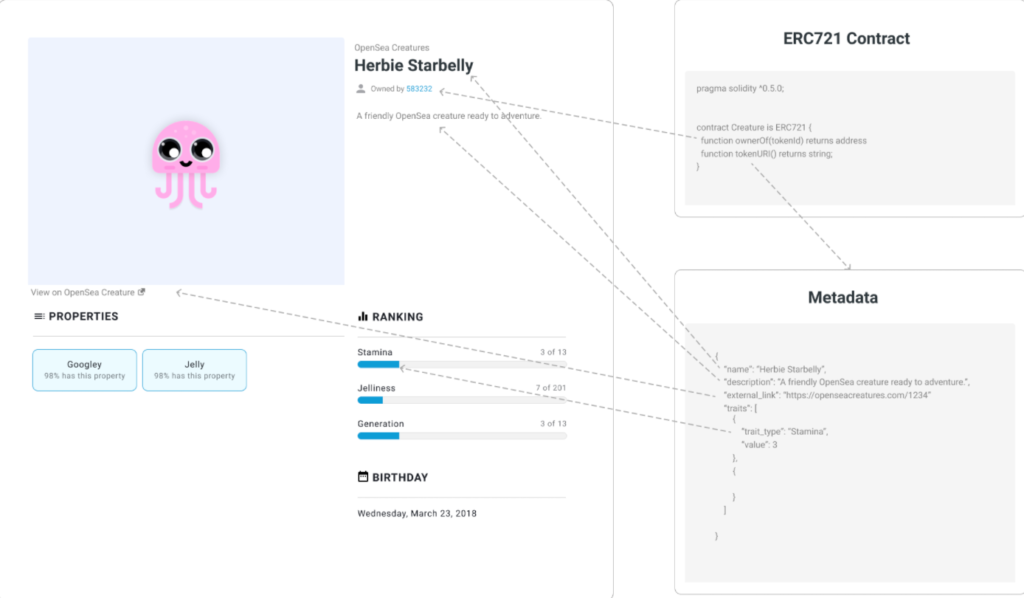
Why? Your NFTs will be lost. Freeze Metadata to save your NFTs! You need to freeze your Metadata on Opensea, for the NFT to be truly decentralised. If you don’t freeze, NFT remains on Opensea’s “Google drive” or equivalent centralized data storage. This implies, that in case Opensea goes down, or is hit by a hack, the Metadata/NFT goes down with it. When the Metadata is Frozen, it is decentralized and can be retrieved by other websites. Example: When hicetnunc (Tezos blockchain) went down in November 2021, Artists were able to retrieve their NFTs on Objkt.com as the Metadata was frozen at the time of minting itself, automatically. On Opensea it is optional.
Who is supposed to do the freezing? It is the responsibility of the Artist/ Creator of NFT? YES, it is! Can the collector freeze the data after Purchase? NO! Can the artist freeze the data after the sales transaction? NO! Ownership of NFT is transferred at the time of sales transaction hence naturally the artist loses the right to edit the item. Interestingly Even the new owner of the NFT does not have the option to Freeze Metadata, edit, or delete the NFT. There is no option available on Opensea as of the writing date of the blog.
What is stated is backed by experiments done by me. I created a test NFT on Polygon and did the transfers. For ETH NFT as well, I asked my collector to send the screenshot of the NFT they purchased in which I had not frozen the Metadata. Metadata Data still appears to be centralized in both cases. Hence as Artists, it is on us to freeze the Metadata!
What should I do if I have already sold or transferred the NFT without freezing the Metadata? There is nothing that can be done. All the editing and freezing had to be done before sales. So just make sure to freeze all your new and unsold NFTs. Before Opensea updated its contract in February 2022, it was possible for the collector of NFT to transfer it back to the creator, the creator could freeze it and transfer it back. Not that’s not possible. So Freeze the NFT before sales!
If you think that you will create a new copy of the NFT freeze it and send it to the collector and ask the collector to burn the original copy, note this is not a good idea for 2 reasons: firstly the collector can not Delete/Burn the copy at their end, only the creator can do that before freezing or sales. Secondly, even if this option is available in the future, the whole thing is not good for the provenance of the NFT. You need an original NFT with Its records of all the Sales and Transfers to establish a good provenance.
How to Freeze? It’s very easy. You will have to Mint (create) the NFT first. Then click the Edit Tab. Scroll to the bottom. You will see the option to Freeze. Switch on the toggle and hit the Freeze button.
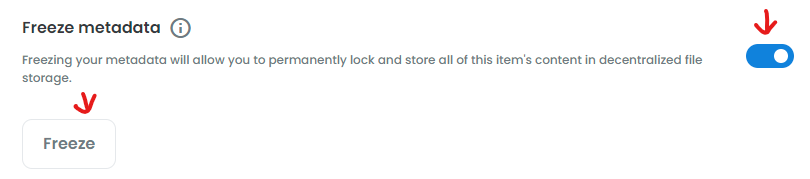
How to cross-check if the NFTs are Frozen or not? Go to the Details tab in the menu of the NFT. What you want to see is the word ‘Frozen’ in front of the Metadata. If it shows Centralised it means it is still on Openseas Google Drive. If you see Editable it means the NFT is still not listed for sale by the artist.
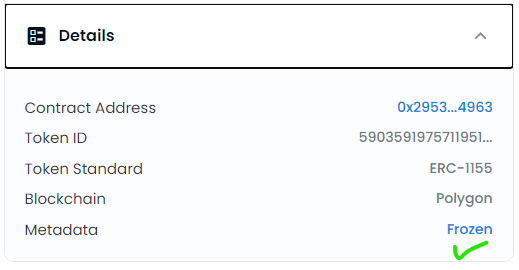
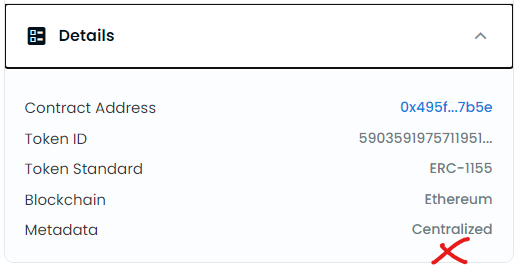

When you first see the thumbnails of NFTs in Opensea, note that The Snowflake Icon (green arrow) represents that the Metadata is Frozen. Icons highlighted with purple Arrow are symbols of Polygon. The lock icon (red arrow) indicates that there is Unlockable content along with the NFT. The black arrow is highlighting the Ethereum symbol.
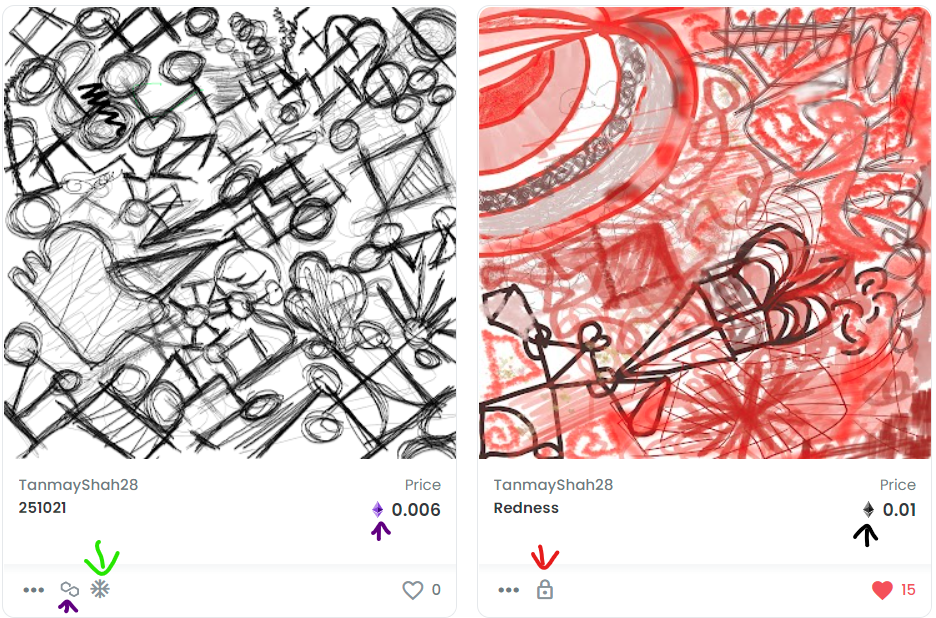
Pro tips and Words of caution:
- Once you Freeze the metadata you can not edit or delete the NFT item. Make sure all the aspects of the NFT are finalized before freezing such as Media file, Name, description, Url, properties.
- Choosing the blockchain while minting. Note: When you are minting on Ethereum, you need to pay a Gas fee while Freezing the Metadata. $15 to $100 or whatever it is at the time of your minting. On the other hand, NFTs minted on Polygon ETH have to pay almost Zero Gas fees.
- If you are listing on ETH, Make sure to include the cost of freezing in your final selling/listing price.
- The freezing process usually happens quickly, If it is taking time, don’t panic. Try again later.
- If you have multiple editions of an NFT, you cannot edit unsold editions you own even if you have sold one single edition. You need to have ownership of full supply to be able to edit. The best advice is to Finalize everything and freeze the metadata before listing.
- Do you want to Get Rid of a Frozen NFT? Transfer it to following address: 0x000000000000000000000000000000000000dEaD It is the burn address of ETH. The graveyard of NFTs. RIP 😀
- Save all your image and description on your Hard Drive or Cloud drives. This is unconditional, You just have to do it.
- For storage and sharing of Unlockable content, you can use: https://www.pinata.cloud/
- Link to purchase NFT created for sake of authenticity Bog and video.
- Additional Resources on Metadata of Opensea: https://blog.chain.link/build-deploy-and-sell-your-own-dynamic-nft/
- Not your storage, not your NFT, Just like not your keys, not your coins. Read this to know about how HENs storage was saved: https://www.rightclicksave.com/article/where-are-your-nfts
Links to my Opensea Art collections. Do consider buying my NFT if this article and the things that I do are of benefit to you:
TanmayShah28: https://opensea.io/collection/tanmayshah28 (All my Artworks in one place)
Utterly Stupid: https://opensea.io/collection/utterly-stupid (Minimalist pixel art of everything famous)

Great explanation! Much appreciated. 👍
Thank you Very much! Hope you shared it with others for their benefit too!
Hi! I´m very thankful for you time and care to put out this info! I am looking to mint some NFTs but I don’t have much cash atm. It is bad for the NFT “popularity” or “sell probabilities” if it is minted and frozen in Polygon? Ps. where are those communities about minting? I´m feeling quite an outsider and I don’t want to for this has been my overall social real life feeling lol. Thank you!!
Hi Carla, Thank you for your comment. Please get started on Polygon. Many people who are starting new are using this. I love Polygon too. Sale probabilities depend on the Artist more than the blockchain. Polygon is the best after ETH in my opinion. Please join my Twitter spaces, you will get lot of insights verbally from me over there. I do the space every Saturday. Follow me on twitter and hit the bell icon for notification. Cheers.